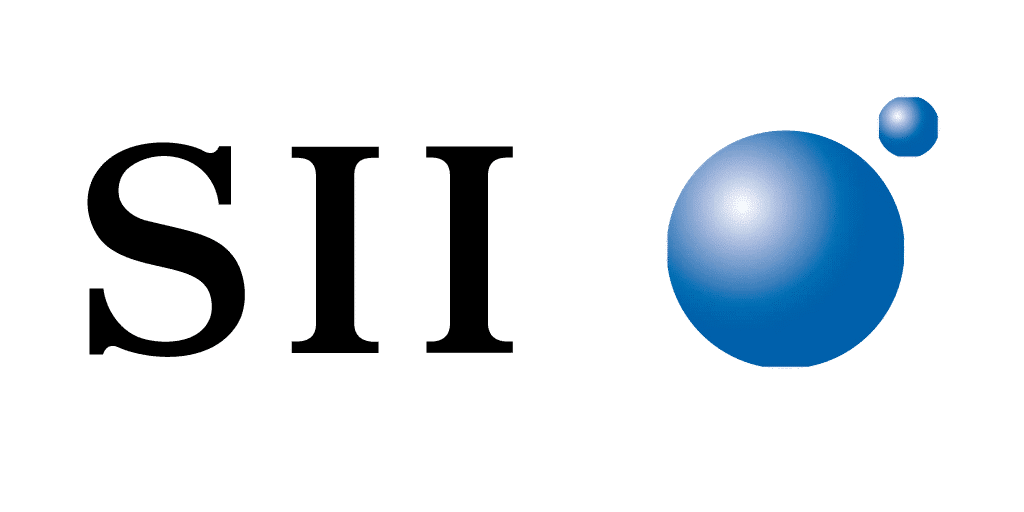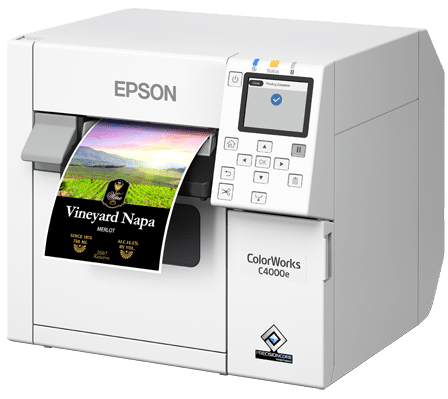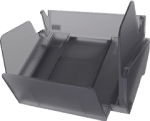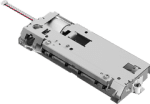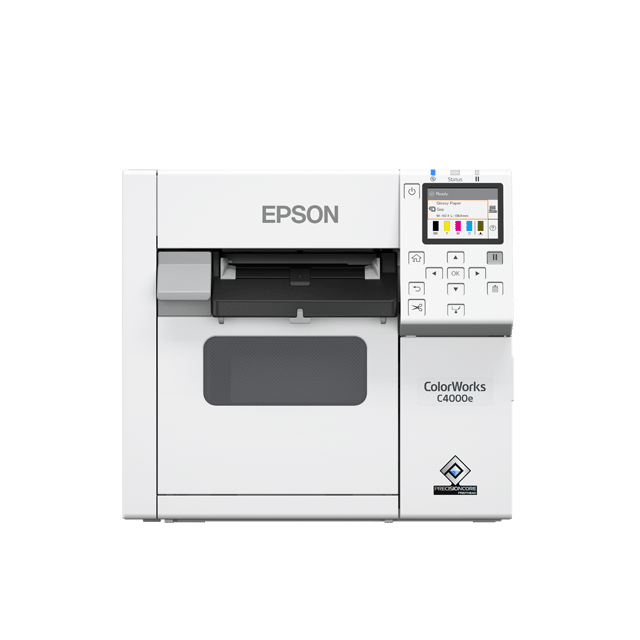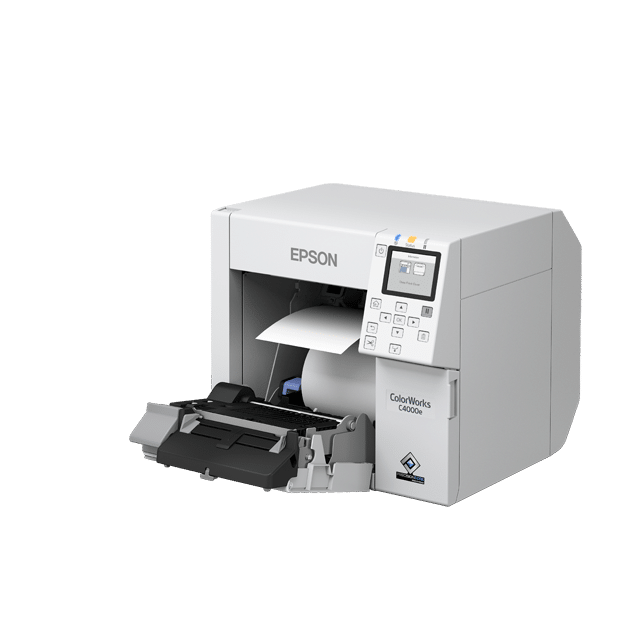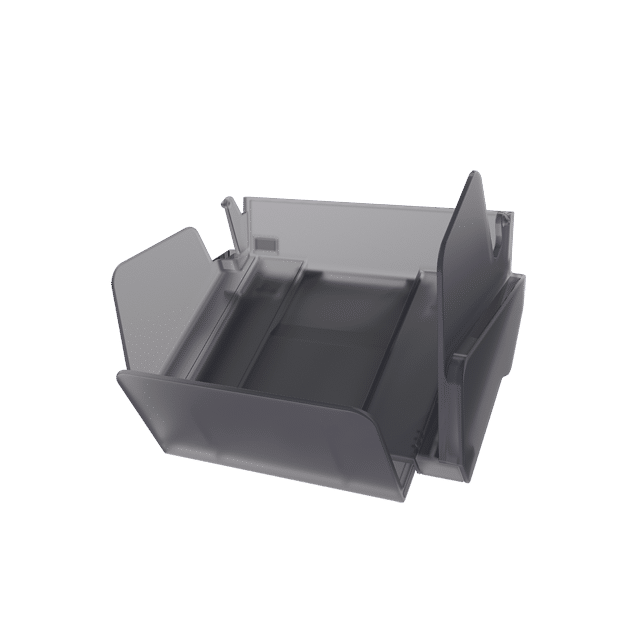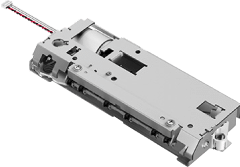MENUMENU
MENUMENU
- Home
- Labelprinters
-
- Labels and tickets
-
-
Inkjet printermedia
-
TD: Thermal Direct
-
TT: Thermal Transfer
-
Applications
-
-
- Accessories
-
-
Re & Un-winders
-
Applicators & Dispensers
-
Printer add-ons
-
miscellaneous
-
-
- Software
Nicelabel
Affinity designer
Nicelabel SE for Epson
- Brands